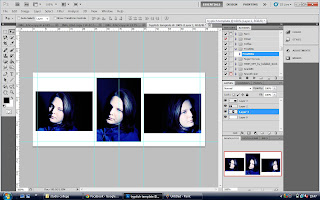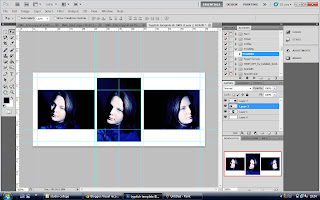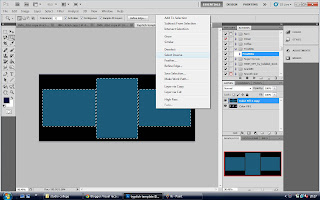Our class has now been divided into two groups, I'm in a group of six. Myself, Julie Ayla, Lana, Karl and Jonathon.
This morning in class we discussed what approach we should go for regarding our art work in relation to us as a team and Gilbert & George.
The subject we all seemed to agree on was the 80s. We decided that somehow, our finished masterpiece was to display all things 80s!
So first, we decided to gather images of stuff that represented the 1980s to us as a group and to us as individuals. Things like toys, sweets, tv programmes and clothing etc.
With Gilbert & George being renowned for their grid like structure I suggested using a rubix cube and the main backround image. The colours were perfect, in relation to Gilbert & George and it was a iconic symbol of the 80s. I also suggested that maybe we could use hundreds of images of iconic 80s memorabilia to make a mosaic. When put to the test, it did not work. In the assignment each member had to produce at least two images to be included in the finished product. The face of a rubix consisted of only 9 small grid like squares, we need at least 12.
So, I had another brainwave, Margaret Thatcher! Use her as the main image to generate a mosaic of 80s iconic images. I thought this was quite apt seen as though Gilbert and George were an oddity in the artistic world because of their openly conservative political views and their praise for Margaret Thatcher.
George claims never to have been anti-establishment: "you're not allowed to be Conservative in the art world, of course", he says. "Left equals good. Art equals Left. Pop stars and artists are meant to be so original. So how come everyone has the same opinion? ... We admire Margaret Thatcher greatly. She did a lot for art. Socialism wants everyone to be equal. We want to be different."
Another member of our group suggested Maggie being in the colour blue, while our images could be in the warmer primary colours yellow and red!! We were firing on all cylinders now!
We did a trial run with my chosen image on
http://click7.org/image-mosaic-generator/?create
It looked good. Now we had to decide how we were to get our faces on there too, just like the famous Gilbert and George did!
Our tutor Bill suggested using our portrait images we had taken for one of our previous assignments.....we were back on track again.
Over the next couple of days we ordered a high res image of the Maggie Thatcher image and set to work on editing our portrait images on photoshop. We also decided to take some new portrait shots of each other.
 |
| Lanas turn! |
 |
| Karl doin the big fish little fish! |
 |
| moi |
I had been reading a book called Experimental photography by John Warren and when Karl suggested an Andy Warhol type of portrait effect a technique sprang to mind....LINE CONVERSION! Perfect! Line conversion is a common technique used today, due to media production, half tone images in newspapers are used widely. Now we acheived this technique in photoshop by first of all converting the orignail portrait into black and white with an adjustment layer. We then used the artistic CUTOUT filter. Each portrait had the same level 2 through out. To then ensure the image had a true black and white conversion and no midtones we adjusted the LEVELS.
So our images went from this.....
 |
| Che by Fitzpatrick 1968 |
 |
| Lea by SHM 2012 |
TO THIS.....
I then made a template in Photoshop to the size of three images by one, I dragged all the
yellow images across onto this template and using the rulers guidelines set the images up so they were ready to print out and be put in their A3 frames. I suggested this method as it was easier to give them all the same colour yellow rather than doing it individually. We added a fill layer to the images with the yellow and in the drop down menu for layers we selected multiply. Tadah!!!
We did the same with the
red portraits too!
Saving these templates along with the
blue Maggie mosaic we were ready to print baby!!!!
We purchased the frames from a hardware store for a mere 2.50 each. Just thin black framed A3
We were now ready to print..........my next blog will include the final masterpiece